
Recovery Mode (Force Updating)

Recovery Mode (Force Updating)
✅ Replugged works flawlessly with Flashcord, as it was created and built for it. Click "🔌 Replugged" to continue installing Flashcord.
⚠️ Vencord has no major issues running Flashcord, however please note that support is currently limited (Replugged is focused first) and that many features such as Custom Backgrounds (Non-Legacy Version), Iridescent Mode, Terminal Mode, Plugin Integration, Theme Integration and etc. are not available. If you cannot switch to Replugged, you may still use Vencord but please be aware of missing features. If you are alright with limited support, click the "✨ Vencord" button.
⛔ Severe performance issues with BetterDiscord has been haunting Flashcord since its launch. Ever since 2024, Flashcord has entirely dropped support for BetterDiscord. Please consider switching to Replugged (Recommended) or Vencord. You will be redirected to Replugged's Download page when you click on "🩹 BetterDiscord".
Head over to your user settings, then scroll down and click on "QuickCSS".
Press "CTRL + SHIFT + I" to open the Chrome DevTools
Press on "Network" and check "Disable Cache"
Click on "Apply Changes
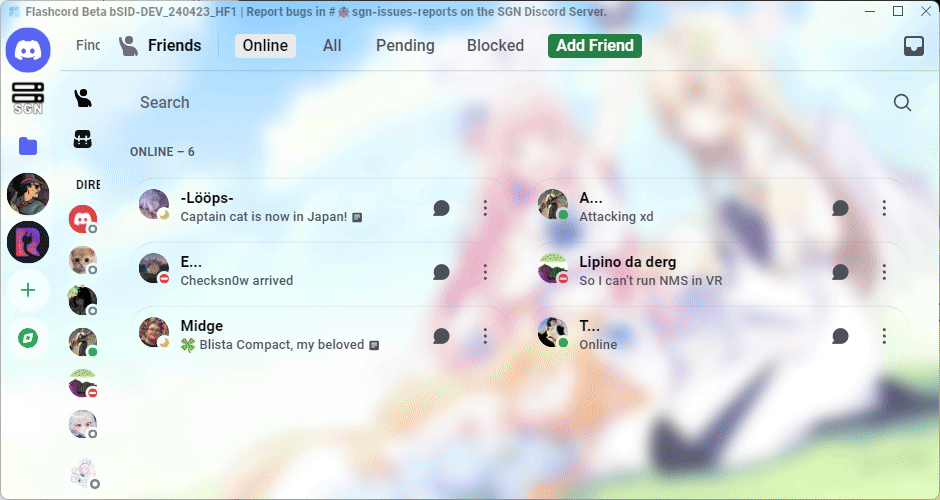
If you couldn't update to the newest Flashcord version, join the SGN Discord Server for additional help.
Head over to your user settings, then scroll down and click on "Themes" and then "Online Themes".
Cut all the lines inside the Online Themes Box
Click anywhere
Paste back all the lines inside the Online Themes Box
Click anywhere again
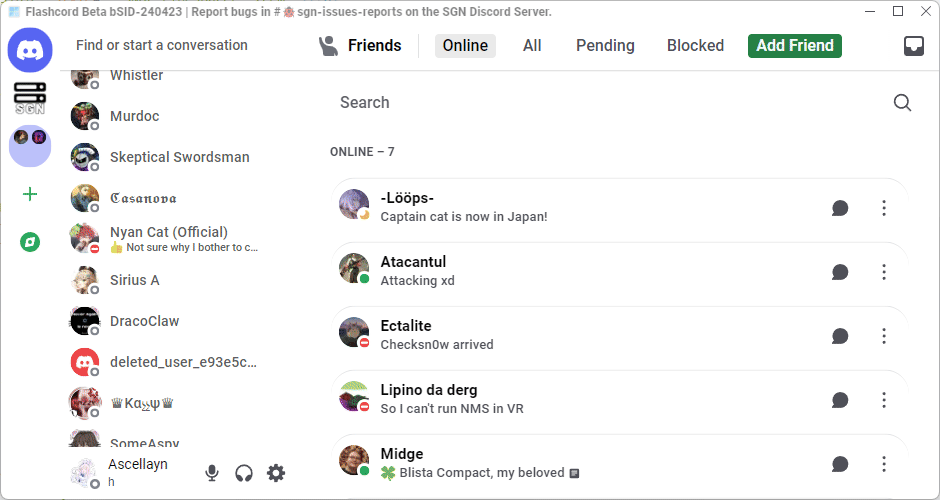
If you couldn't update to the newest Flashcord version, join the SGN Discord Server for additional help.
🔥 Flashcord SID (aka Unstable), the recommended Flashcord Version, feature updates arrive first here. Expect new updates to be chaotic for a moment though. ℹ️ The Wiki is maintained with Flashcord SID in mind.
🦺 Flashcord STB (aka Stable), the Flashcord Version aimed to people who want a "it just works theme", feature updates are delayed by 1 major SID update. ⚠️ The Wiki may contain information that is only present in SID.
🪶 Flashcord LPM (aka For Low-End-Systems), a heavily de-bloated version of Flashcord for those who have potato computers, or those who want the basics of Flashcord without any fancy bells. 💥The Wiki will have a lot of information not applicable to the LPM Branch, furthermore, some Flashcord Extensions/Modules may not work with LPM.
Since the Creator's Anniversary Update (23rd of April 2024), Flashcord no longer includes additional languages due to concerns about the ridiculous file size of Flashcord, select below which languages you'd like to add. Flashcord by defaults comes with the English and the "GangChat" Language.
Head over to your user settings, then scroll down and click on "QuickCSS".
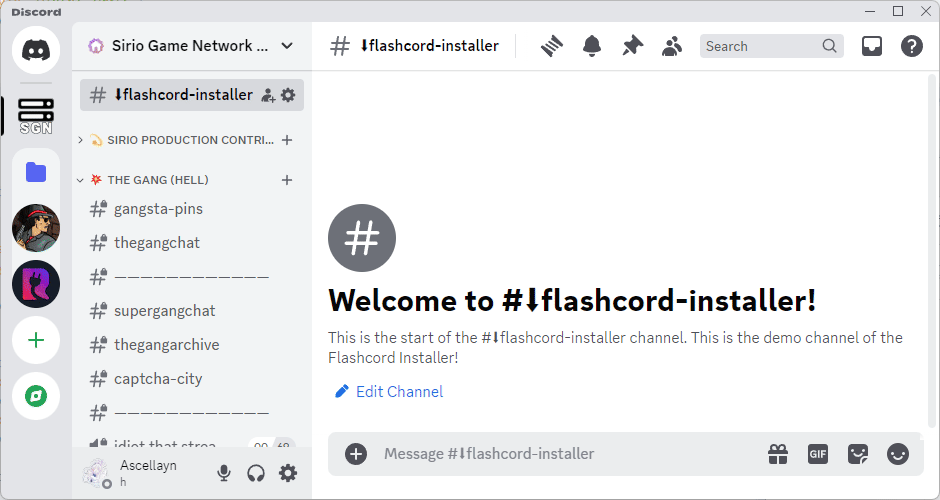
Paste the following code and then click on "Apply Changes".
@import url("https://sirio-network.com/flashcord/sid.css");
@import url("https://sirio-network.com/flashcord/lang/french.css");
@import url("https://sirio-network.com/flashcord/lang/spanish.css");
@import url("https://sirio-network.com/flashcord/lang/romanian.css");
:root { --Flashcord-Installer: "240502"; }
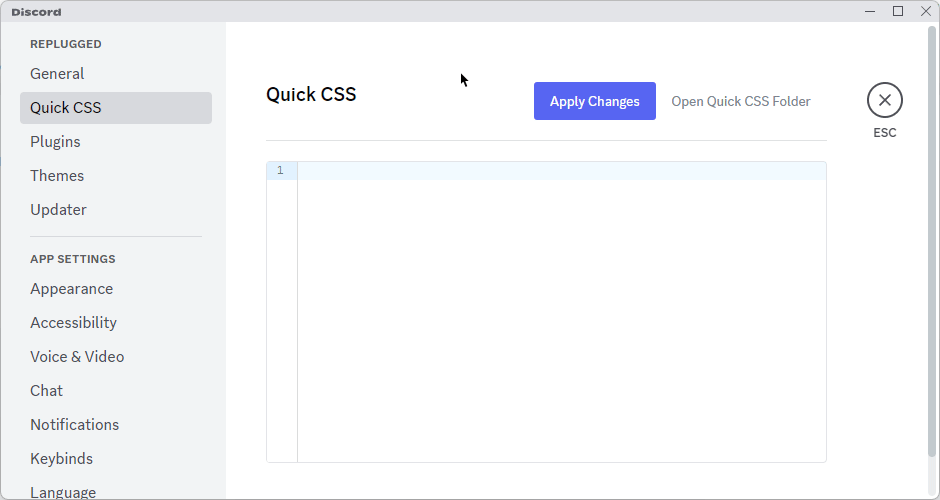
Please click on the following links to get redirected to Replugged's Website, which will communicate with your Discord Client to install the plugins. Make sure to click on "Confirm" to install the plugins and "Reload" when needed.
Clicking the "💿" Emoji will open the concerned plugin's GitHub Repository.
💿 ThemeHooker by SiriusBYT (Required for "Advanced Themes")
💿 LegalDiscordBypasses by YofukashiNo (Required for Custom Background Mode)
💿 Magnificent by Socketlike (Required for better image zooming)
💿 Greentext by lexisother (Optional, makes the 4Chan Chat Effect better.)
Head over to your user settings, then scroll down and click on "QuickCSS".
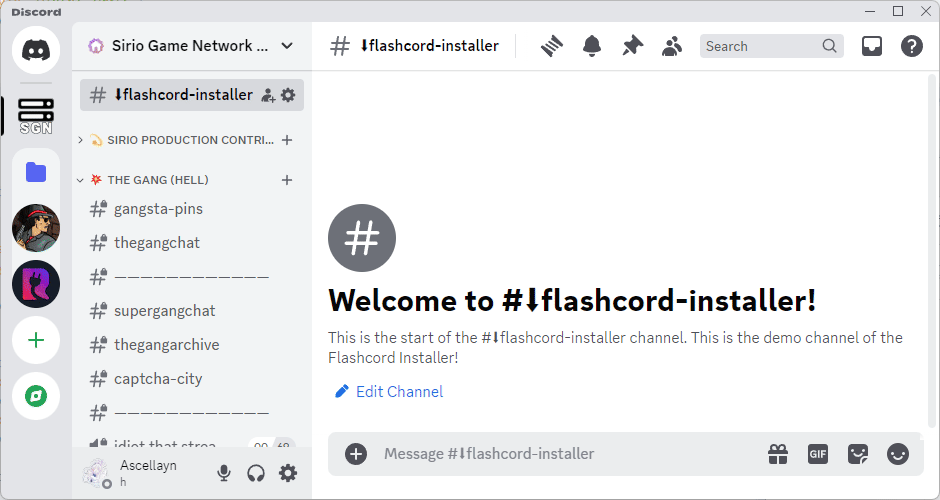
Paste the following code and then click on "Apply Changes".
@import url("https://sirio-network.com/flashcord/stb.css");
@import url("https://sirio-network.com/flashcord/lang/french.css");
@import url("https://sirio-network.com/flashcord/lang/spanish.css");
@import url("https://sirio-network.com/flashcord/lang/romanian.css");
:root { --Flashcord-Installer: "240502"; }
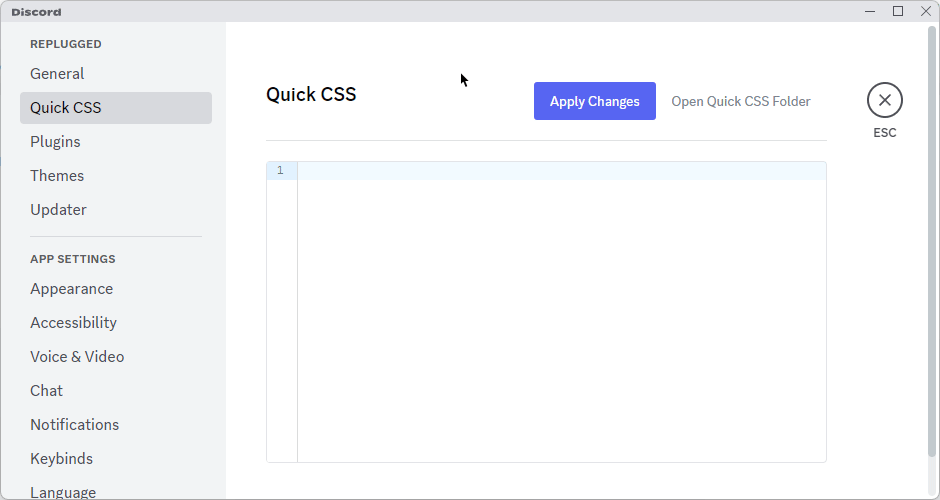
Please click on the following links to get redirected to Replugged's Website, which will communicate with your Discord Client to install the plugins. Make sure to click on "Confirm" to install the plugins and "Reload" when needed.
Clicking the "💿" Emoji will open the concerned plugin's GitHub Repository.
💿 ThemeHooker by SiriusBYT (Required for "Advanced Themes")
💿 LegalDiscordBypasses by YofukashiNo (Required for Custom Background Mode)
💿 Magnificent by Socketlike (Required for better image zooming)
💿 Greentext by lexisother (Optional, makes the 4Chan Chat Effect better.)
Click this link, you will be redirected to the Replugged Website which will communicate with Discord to install Flashcord.
Once the Replugged Website communicated with your Discord client, click on "Confirm" to install Flashcord LPM
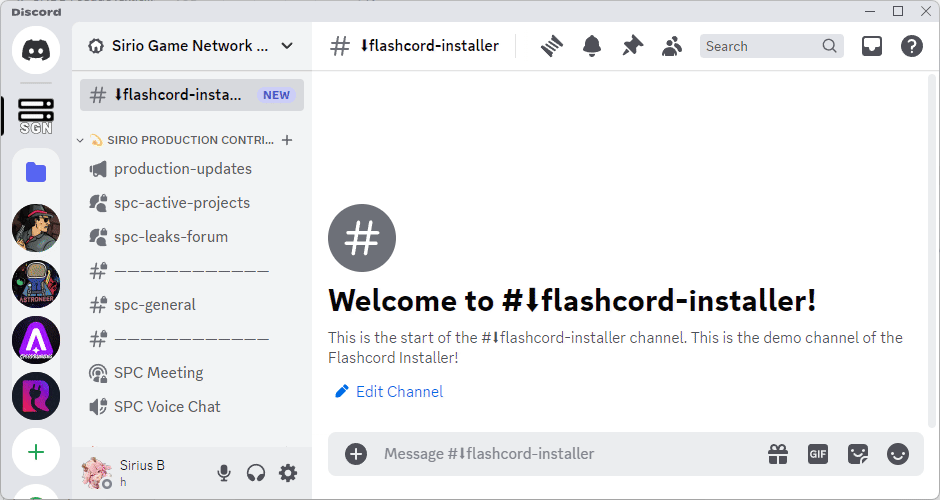
Please click on the following links to get redirected to Replugged's Website, which will communicate with your Discord Client to install the plugins. Make sure to click on "Confirm" to install the plugins and "Reload" when needed.
Clicking the "💿" Emoji will open the concerned plugin's GitHub Repository.
💿 LegalDiscordBypasses by YofukashiNo (Required for Custom Background Mode)
💿 Magnificent by Socketlike (Required for better image zooming)
Head over to your user settings, then scroll down and click on "Themes" and then "Online Themes".
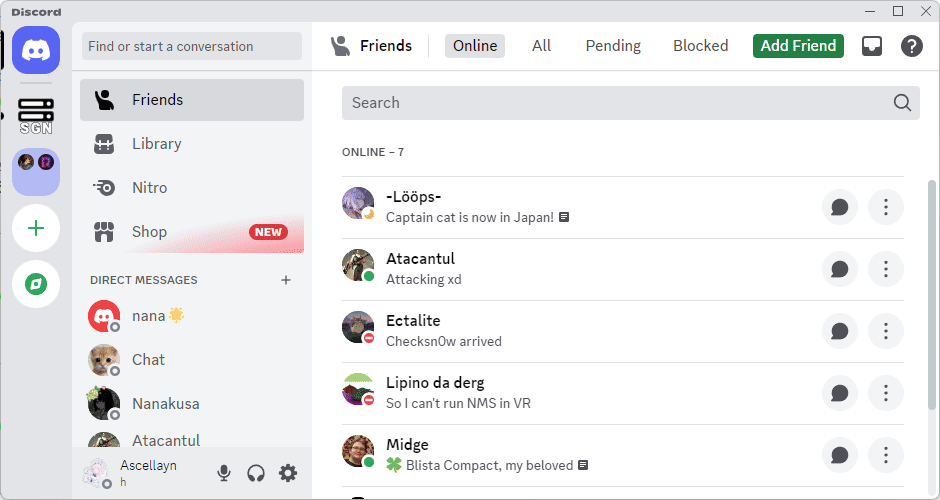
Paste in the following lines inside the Online Themes box and then click anywhere.
https://sirio-network.com/flashcord/sid.css
https://sirio-network.com/flashcord/lang/french.css
https://sirio-network.com/flashcord/lang/spanish.css
https://sirio-network.com/flashcord/lang/romanian.css
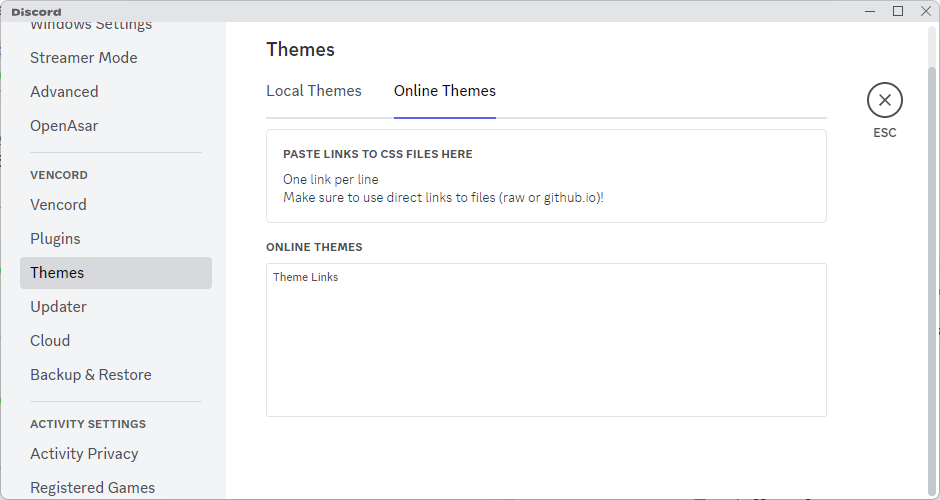
Head over to your user settings, then scroll down and click on "Themes" and then "Online Themes".
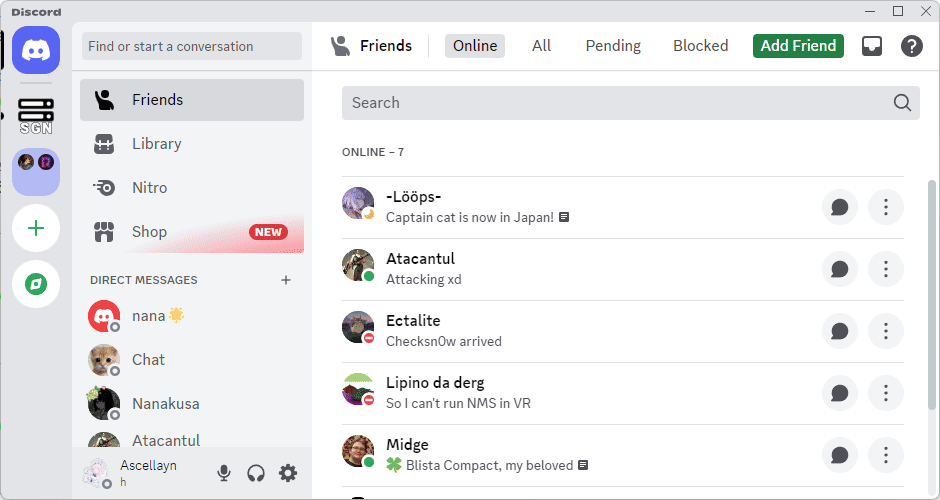
Paste in the following lines inside the Online Themes box and then click anywhere.
https://sirio-network.com/flashcord/stb.css
https://sirio-network.com/flashcord/lang/french.css
https://sirio-network.com/flashcord/lang/spanish.css
https://sirio-network.com/flashcord/lang/romanian.css
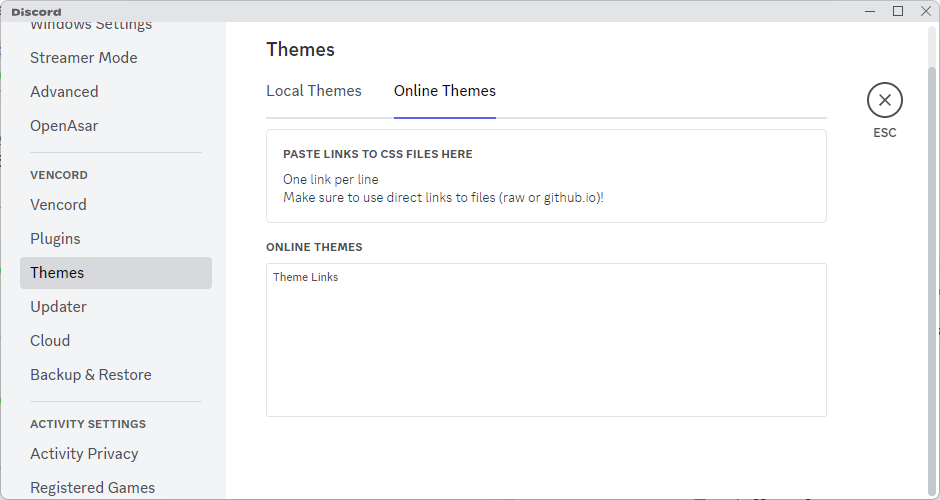
Head over to your user settings, then scroll down and click on "Themes" and then "Online Themes".
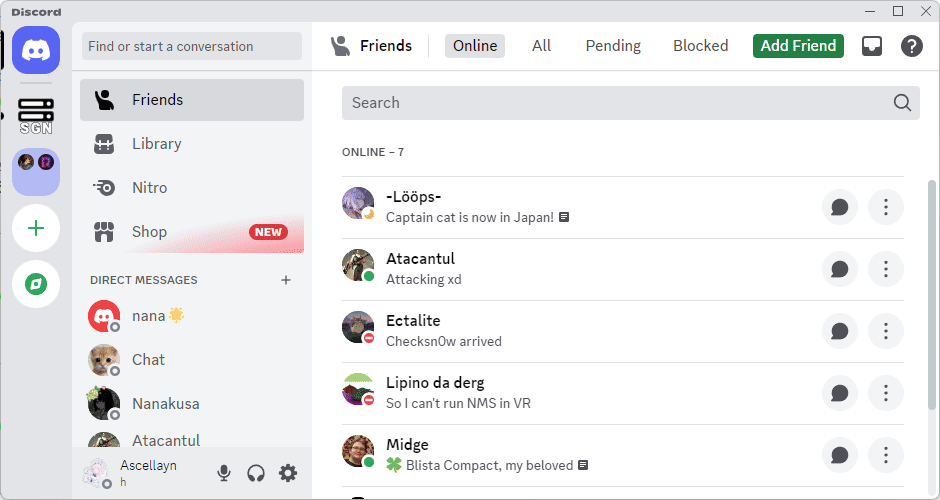
Paste in the following line inside the Online Themes box and then click anywhere.
https://sirio-network.com/flashcord/lpm.css
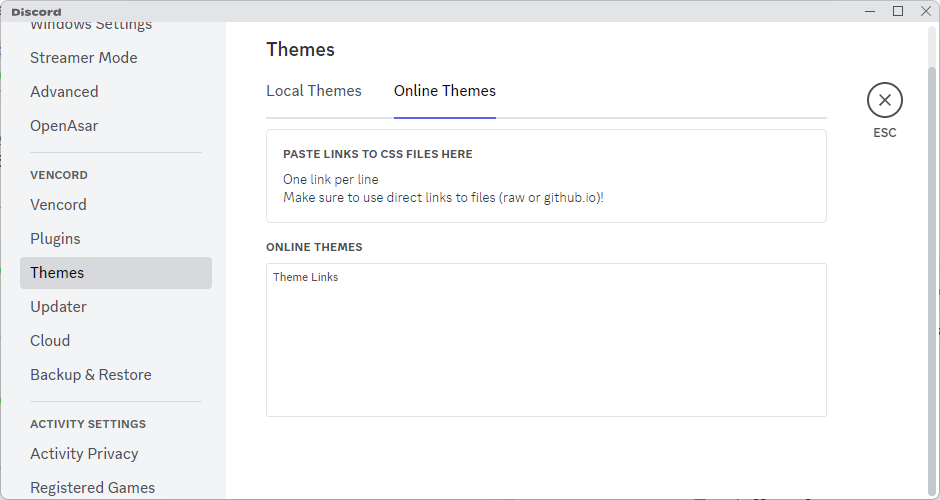
But let's not get ahead of ourselves, there's still are things to do if you want a more personal experience.
The Flashcord Configurator is a web tool that lets you quickly switch between Flashcord's "modules" or outright disable them if you do not like a particular feature or want a different version of it.
Click here to go to the Flashcord Configurator
Yes this Discord Theme has a bootleg Arch Wiki included. If the Flashcord Configurator isn't enough for you, then the Wiki will have absolutely everything to make Flashcord yours and truly unique.
Click here to go to visit the Flashcord Wiki
Flashcord has a dedicated "store" which hosts every single modifications made to Flashcord, if you want to find patches for your client that isn't currently supported, or want to spice up your Flashcord experience, then this is the place to go!
Click here to go to the Flashcord Store
The Sirio Network's Discord Server is the place where you'll get frequent updates about Flashcord's development and also support if you find a bug or need help with something, feel free to join our community!
Click here to go to the SGN Discord Server
I hope you'll enjoy this Theme I have been carefully crafting since July 2023, feel free to give Flashcord's Repo a Star if you liked it and share it among your friends!
SiriusBYT © 2021-2024 - The Sirio Network Website | CC-BY-ND-NC 4.0